How to make sure Emergency Contacts can be Accessed in your Phone

Our phones do so many amazing things to keep our lives moving smoothly: voice to text, directions, turning on the lights, but did you know that they can even share important information with first responders if you are unable to.
Many of today's smartphones come with a feature that allows you to enter In Case of Emergency data that's accessible from your phone's lock screen, including emergency contacts and important medical information. And even if it doesn't, there's an easy way around it.
If you have an iPhone
All iPhones come with the Health app, which, allows you to set up a medical ID. This will display basic personal information, important medical information and emergency contact numbers when accessed from your lock screen. Additionally, your emergency contacts will be automatically contacted and updated on your current location if you make a call using the Emergency SOS feature.
Follow these steps to set it up:
Open the Health app on your phone.
Select the "Medical ID" tab.
Select "Edit" at the top of the screen.
Make sure that the "Show When Locked" slider is green.
Below, fill in the various fields. If there's a section that isn't relevant, such as "Medical Conditions" or "Allergies & Reactions," it's a good idea to write "N/A" or "None" instead of leaving it blank to avoid any confusion.
At the bottom is the "Emergency Contacts" section; tap "add emergency contact" to create a new contact. Note that you need to have this person's name and number saved in your phone's contacts list in order for the app to pull it in.
Once you've selected a contact, indicate their relationship to you.
You can add more than one emergency contact; continue repeating steps six and seven until all your emergency contacts are added.
To test that your Medical ID contains all the information you added, lock your phone and then wake it back up to reveal the Touch ID/passcode lock screen. Tap "Emergency" in the corner to bring up the SOS keypad ― you'll see the "Medical ID" link in the bottom left. Press this to bring up your ICE info as well as emergency numbers that can be tapped and dialed directly from that screen.
If you have an Android
There are a couple of ways to set up In Case of Emergency contact information on an Android phone. First, you can add your info to the emergency information feature:
Open the "Settings" app.
Tap "User & accounts," then "Emergency information."
To enter medical information, tap "Edit information" (you might have to tap "Info" first, depending on the version).
There's a separate section where you can enter emergency contacts; tap "Add contact" to add a person from your contacts list (you might have to tap "Contacts" first)
Once you have set this up, anyone can find your "ICE" information by swiping up on the lock screen and tapping "Emergency," then "Emergency information."
Another option is to add your "ICE" info directly to the lock screen. Android lets you put any message you want on your lock screen:
Start by opening the "Settings" app
Tap "Security & location."
Next to "Screen lock," tap "Settings."
Tap "Lock screen message."
Enter the information you want displayed, such as your primary emergency contact and any medical conditions, and tap "Save."
Some versions of Android may let you add emergency contacts and your medical information directly through the Contacts app. There, you can add contacts to your "ICE - emergency contacts" group and edit your own profile to include vital medical information.
Taking simple steps like these could mean the difference between life and death.